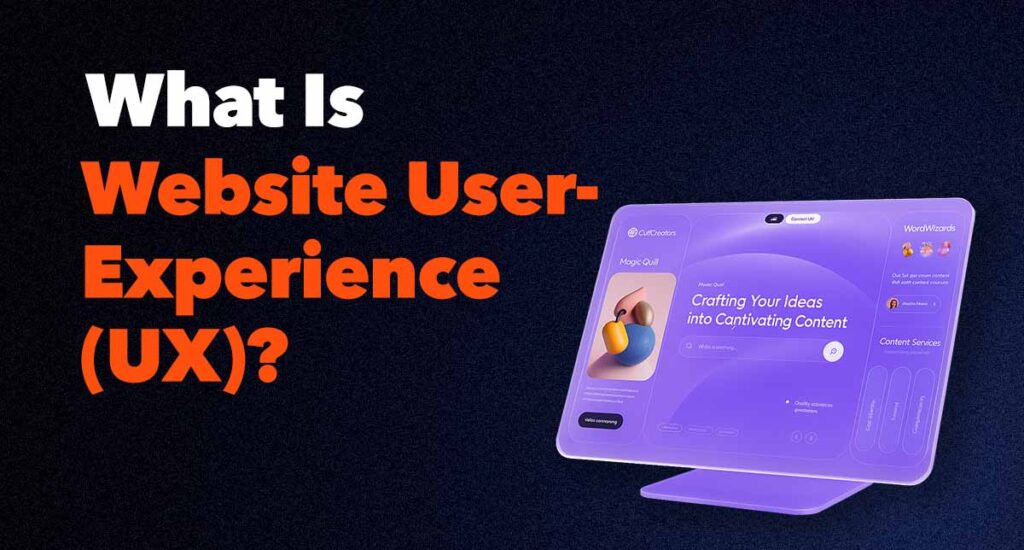Think about it: your website isn’t just a place people visit—it’s where they judge your brand, often in seconds. In fast-paced cities like Dubai, that first impression can make or break trust. This is why User Experience (UX) matters. It’s not just about looks; it’s about clarity, speed, and how easily users get what they need. That’s why choosing the right website design services goes far beyond visuals; it’s about building a smooth, goal-driven journey. And without solid UX, even the best-looking site can quietly cost you traffic, conversions, and credibility.
Difference Between UX and UI
It’s easy to confuse User Experience (UX) with User Interface (UI), after all, they often work side by side. But they focus on very different things. UX is all about how a website functions and feels for the user. Is it easy to navigate? Are actions intuitive? Does everything flow naturally?
UI, on the other hand, is about how the website looks. It’s the design layer—colors, typography, buttons, spacing, and layout. It sets the visual tone and helps guide attention. A simple way to think about it: UX is the journey. UI is the map. You need both to get users from point A to point B without frustration. A beautifully designed interface won’t help if the experience behind it is clunky or confusing. Likewise, a smooth UX can be held back by poor visuals.
That’s why smart businesses in the UAE invest in design teams who understand both. When UX and UI work together, you get a site that not only looks great but also works for your users.
What Makes a UX Design Truly Work? 7 Elements That Drive Real Results
1. Effortless Navigation
Users shouldn’t have to think twice about where to click. A clean, logical menu structure helps visitors find what they’re looking for in as few steps as possible.
2. Speed That Matches the Market
In a fast-paced digital environment like the UAE, every second counts. If your site takes too long to load, most users won’t wait around—and neither will your conversions.
3. Mobile-First Functionality
With the majority of online traffic in the UAE coming from mobile, your site must feel just as smooth and intuitive on a small screen as it does on desktop.
4. Consistent and Cohesive Visual Design
A strong UX speaks in one clear visual language. Fonts, colors, buttons, and spacing should align with your brand and repeat across the entire experience.
5. Easy-to-Digest Content
UX isn’t just about design—it’s also about content. Use clear headings, bullets, and short paragraphs so your users can scan and absorb key info quickly.
6. Clear and Compelling Calls to Action
Whether it’s Buy Now, Book a Demo, or Get in Touch, your CTAs should stand out and guide the user forward with confidence.
7. Trust Signals That Reassure
Badges, testimonials, verified reviews, and security indicators all add up to one thing: credibility. Without it, even the best UX won’t convert.
Want to dive deeper into practical strategies? Check out our full guide on how to improve user experience on a website and learn exactly what to fix and how.’
How UX Impacts Website Engagement
You can have the best product in the world, but if your website frustrates users, they’ll leave before they even give it a chance. That’s where smart UX comes in. Done right, it creates a smooth, intuitive experience that removes friction and builds trust. Here’s what effective UX does for your business:
- Keeps users on your site longer by guiding them naturally from one section to the next.
- Reduces bounce rates by making people feel confident and in control.
- Boosts conversions by simplifying key actions—like signing up, buying, or booking.
- Improves your SEO, because search engines favor sites that users enjoy using.
- Reinforces your brand, making people more likely to return, recommend, and remember you.
In a competitive digital market like Dubai, where users expect speed and simplicity, a seamless UX isn’t a “nice to have”—it’s your silent sales engine.
Tools for Measuring UX Effectiveness
Designing a good user experience is one thing. Knowing if it’s working? That’s where the real challenge begins. The best UX isn’t built on guesswork—it’s shaped by a mix of data and human insight. Luckily, there are powerful tools that show you exactly how users interact with your website—what’s working, what’s not, and where you’re losing them. Here are some of the most effective tools to measure and improve UX performance:
- Google Analytics
Track metrics like bounce rate, average session duration, and user flow to understand where people go—and where they drop off. - Hotjar / Microsoft Clarity
See what users do on your site with heatmaps, scroll tracking, and real session recordings. - PageSpeed Insights
Spot what’s slowing your site down and get actionable suggestions to boost load speed. - UserTesting.com
Get live, real-time feedback from actual users as they interact with your product or site. - A/B Testing Platforms (Optimizely, VWO)
Test different versions of a page to see which one performs better in real conditions. - Typeform / Google Forms
Sometimes, the best way to understand your users is simply to ask. Use these to gather direct, honest feedback.
These tools don’t just track numbers; they give you the insights you need to build smarter, more human-centered experiences
Importance of Mobile-Friendly UX
Let’s be real, most of your users aren’t browsing from a laptop. In the UAE, where smartphone usage is among the highest in the world, your website has to feel effortless on mobile devices.
If your site isn’t fast, smooth, and touch-friendly, you’re likely losing visitors before they even see what you offer. Here’s what great mobile-optimized UX brings to the table:
- Faster load times that keep impatient users from bouncing
- Tap-friendly buttons and menus that work flawlessly on smaller screens
- Crisp, optimized visuals and text that look clean, without pinching or zooming
- Seamless checkouts and contact forms that don’t make users work too hard
Want to see how responsive design really impacts user experience and conversions? Check out the full list of advantages of responsive web design to understand why it’s a must, not a maybe.
Common UX Mistakes to Avoid
Even with the best intentions, it’s surprisingly easy to get UX wrong. We’ve seen businesses invest time and money into websites that look fine on the surface but fail to deliver results. The truth is, many UX issues come from not having the right expertise behind the design. Here are some of the most common UX mistakes we come across:
- Pages overloaded with content or visuals
- Menus that confuse more than they guide
- Slow load times that push users away
- Inconsistent branding across pages
- CTAs that are hidden, vague, or simply missing
- Sites that look good on desktop but fall apart on mobile
- Overuse of popups or elements that interrupt the experience
- Ignoring accessibility for users with disabilities
But perhaps the biggest mistake of all?
Handing over your website to someone who knows design but not user behavior.
A freelance designer or generalist may be able to build something that looks good, but real UX requires more than visuals. It demands a deep understanding of how people interact with websites—and how to turn those interactions into conversions. That’s exactly where our team at HDM comes in.
We’re not just designers; we’re UX strategists. We combine design thinking, behavioral psychology, and performance data to build websites that aren’t just beautiful but built to perform. Ready to avoid these costly mistakes and build a site that works? Let’s talk.
Final Thoughts
In a fast-moving digital world—especially in dynamic markets like Dubai—you don’t get a second chance at a first impression. UX isn’t a luxury anymore; it’s a core part of how modern businesses build trust and drive growth. A strong user experience turns confusion into clarity, hesitation into action, and visitors into loyal customers. So don’t treat UX as an afterthought. Work with a team that understands not just how to design pages, but how real people move through them. At HDM, we help businesses create digital experiences that feel effortless and deliver results.
Frequently Asked Questions
- What is the difference between UX and UI?
UX is the user journey and satisfaction; UI is the visual style and interaction design. - How can I test my website’s UX?
Use tools like Hotjar, Clarity, and Google Analytics—or run A/B tests to measure impact. - Does UX affect SEO?
Yes. Google rewards low bounce rates, fast speeds, and high engagement—all UX signals. - Why is mobile UX critical in the UAE?
Because over 80% of users here browse and buy via smartphones. - Can I improve UX without a full redesign?
Definitely. Even small fixes like improving CTA clarity or fixing mobile navigation can have a big impact. - What’s the ROI of UX-focused design?
Brands that invest in UX see up to 400% ROI through better conversions, reduced churn, and stronger loyalty.