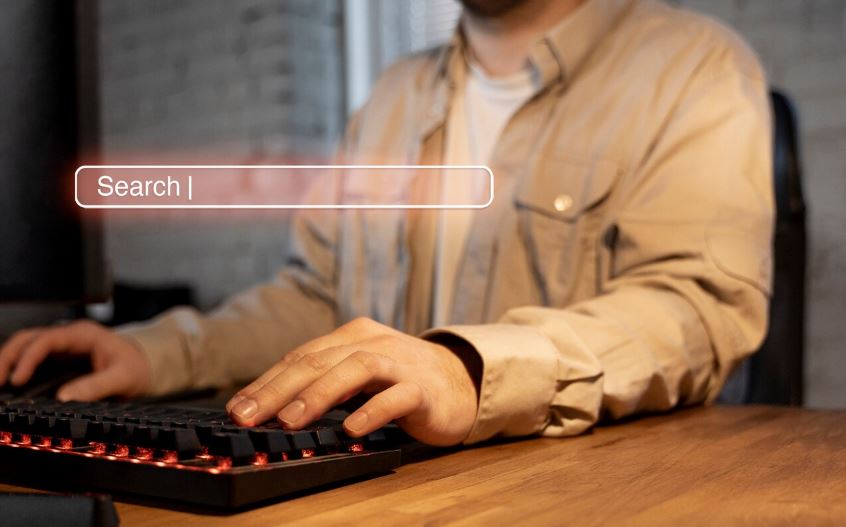In the fast-paced digital world, simply having a website isn’t enough. The key to retaining visitors, increasing engagement, and driving conversions lies in how users interact with your site. User experience (UX) is the heart of any successful website, and optimizing it is no longer a luxury; it’s a necessity. But how can you ensure that your website delivers the best possible user experience? In this Blog, we will explore actionable solutions that will help you improve user experience on your website, creating a seamless, engaging, and effective platform for your visitors
Why UX Is Crucial for Your Website’s Success
In today’s competitive online world, having a website that looks great is not enough. A beautiful website needs to be functional, user-friendly, and easy to navigate. This is where user experience (UX) comes in. UX focuses on how users feel when interacting with your website, and it plays a vital role in your website’s success. If your website isn’t optimized for a positive user experience, it could lose visitors, reduce conversion rates, and harm your brand reputation.
Whether you’re running an e-commerce site or providing a service like website design services, how to improve website user experience is crucial to ensuring that your visitors stay longer, engage with your content, and eventually make purchases or inquiries. So, why is UX so important for your website’s success? Let’s explore in detail, starting with the key aspects of website design services that contribute to a seamless user experience.
Key Elements of a Great User Experience
Creating an excellent user experience is a combination of several factors that work together to make your website enjoyable and functional. Some of the key elements of a great UX include:
- Website Speed
Speed is crucial for both user satisfaction and SEO. If your website takes too long to load, visitors will leave before it even loads. Research shows that a one-second delay can result in a significant drop in user satisfaction and conversion rates. - Clear Navigation
The structure of your website should make it easy for users to find what they need. Clear and concise navigation helps users move through your website without confusion. Whether you’re planning how to start an e-commerce business in Dubai or just providing general services, having a clean navigation system is key to user retention. - Mobile-Friendliness
A responsive design ensures that your website adapts to different screen sizes, providing an optimal viewing experience. With more people browsing the web on mobile devices, mobile-friendliness is no longer optional. A poor mobile experience can drive potential customers away. - Engaging Content
Content should not only be informative but also engaging. Users should be able to easily read, understand, and engage with your content. Clear headings, concise text, and attractive visuals are essential components of good UX. - Visual Design
Your website’s design should be aesthetically pleasing but also functional. It should support the user’s journey by focusing on simplicity and clarity rather than overwhelming visitors with unnecessary elements.
These are just a few of the fundamental components of a great user experience. When working on your website’s design, focusing on these elements will create a more positive experience for your visitors and improve overall website performance, especially if you’re wondering how to start an e-commerce business in Dubai.
How to Improve Website Navigation and Structure
Website navigation and structure are some of the most important aspects of UX design. Poor navigation can confuse visitors and force them to leave your site in search of a better experience. To enhance user experience, it’s important to consider what responsive web design is and how it affects your site’s structure. Here’s how to improve your website’s structure:
- Simplify Your Navigation
Avoid cluttering your navigation bar with too many items. Stick to essential categories and make sure each item is clearly labeled. Group similar pages together to make it easier for visitors to find what they need. - Use Descriptive Labels
Navigation items should have clear and descriptive labels that make sense to users. For example, instead of using vague terms like “products” or “services,” specify what kind of products or services you offer. - Add a Search Function
Adding a search bar to your website allows users to quickly find what they are looking for. This is especially useful for larger websites or e-commerce stores where users might not know exactly where to look. - Create a Logical Page Hierarchy
Your website should have a logical flow. From the homepage, visitors should be able to easily navigate to specific sections of the site. Subpages should be linked under main categories, creating a logical hierarchy of content.
By following these practices, you’ll not only enhance the user experience but also make your website more SEO-friendly, which can help with your search rankings.
Tools to Measure and Analyze User Behavior
To continuously improve your website’s UX, you need to measure and analyze user behavior. Thankfully, there are several tools available that can help you gather insights into how users interact with your site:
- Google Analytics
Google Analytics is a powerful tool that gives you detailed data on user behavior, including how long visitors stay on your site, what pages they visit, and where they drop off. By analyzing this data, you can identify which areas of your site need improvement. - Heatmaps (e.g., Hotjar)
Heatmaps visually represent where users are clicking on your website. This allows you to see which sections of your site attract the most attention and which ones might need more emphasis or changes. - Session Recordings
Session recordings allow you to watch real user sessions on your website. You can see how users navigate your pages, where they hesitate, and where they face challenges. This insight is invaluable for understanding pain points and optimizing your UX. - A/B Testing Tools
A/B testing tools like Optimizely or VWO help you test different versions of your web pages to see which one performs better. By experimenting with different layouts, colors, and content, you can fine-tune your website for the best possible user experience.
These tools are crucial for monitoring how well your website performs in terms of user interaction. By continuously analyzing this data, you can implement changes that will improve the user experience and boost conversions.
Continuous Testing and UX Optimization Tips
UX design is not a one-time task. It requires constant monitoring, testing, and optimization. Here are some tips to help you improve and optimize your website’s user experience over time:
- Conduct Regular User Testing
Regular testing allows you to identify potential issues before they become problems. Engage real users to test different aspects of your website, from navigation to content, to get valuable feedback. - Stay Updated with UX Trends
UX design trends evolve rapidly, so it’s essential to stay updated with the latest developments in design. Keeping your website up-to-date with the latest design trends will not only enhance the user experience but also improve your site’s visual appeal. - Focus on Accessibility
A website should be accessible to all users, including those with disabilities. Ensure your site is compatible with screen readers, has proper color contrast, and includes alt text for images. - Keep Track of Your Metrics
Metrics such as bounce rates, session duration, and conversion rates are essential for evaluating your UX efforts. Regularly analyze these metrics and adjust your design accordingly to ensure continuous improvement.
Conclusion
Improving the user experience on your website is crucial for its success. A well-designed, easy-to-navigate website not only enhances user satisfaction but also increases conversion rates and helps you build stronger relationships with your customers. By focusing on key elements like speed, mobile-friendliness, and engaging content, and regularly testing and optimizing your design, you can create a website that keeps users coming back.
If you’re looking for how to improve user experience on your website or learn more about effective web design strategies, remember that it’s an ongoing process that requires constant attention and adjustment. By prioritizing UX, you’ll be setting your website up for long-term success in a competitive digital landscape.
FAQ:
1. What is user experience (UX) on a website?
User experience (UX) refers to how visitors feel when interacting with your website. It encompasses aspects like ease of navigation, page load speed, accessibility, and overall satisfaction. A positive UX ensures users can find what they need quickly and enjoy their visit, leading to increased engagement and conversions.
2. How can I improve my website’s user experience?
Enhance UX by focusing on:
- Optimizing Page Speed: Ensure fast loading times to reduce bounce rates.
- Simplifying Navigation: Create a clear and intuitive menu structure.
- Mobile Optimization: Implement responsive design for mobile users
- Improving Accessibility: Make your site usable for all visitors, including those with disabilities.
- Enhancing Content Readability: Use legible fonts and concise language.
Enhance UX by focusing on:
- Optimizing Page Speed: Ensure fast loading times to reduce bounce rates.
- Simplifying Navigation: Create a clear and intuitive menu structure.
- Mobile Optimization: Implement responsive design for mobile users
- Improving Accessibility: Make your site usable for all visitors, including those with disabilities.
- Enhancing Content Readability: Use legible fonts and concise language.
These improvements can lead to better user satisfaction and higher conversion rates.
3. What is the difference between UX and UI?
User interface (UI) refers to the visual elements of a website, such as buttons, colors, and layout. User experience (UX), on the other hand, focuses on the overall experience a user has when interacting with the site. While UI is about aesthetics, UX is about functionality and usability. Both are crucial for a successful website.
4. Do I need a UX designer for my website?
While it’s possible to implement basic UX improvements yourself, hiring a professional UX designer can be beneficial for more complex projects. They bring expertise in user research, usability testing, and design principles to create a more effective and user-friendly website.
5. How do I measure the effectiveness of my website’s UX?
Utilize analytics tools like Google Analytics to track metrics such as bounce rate, average session duration, and conversion rates. Additionally, conduct user testing and gather feedback through surveys to identify pain points and areas for improvement. Regularly reviewing these metrics helps ensure your website meets user needs and business goals.
While it’s possible to implement basic UX improvements yourself, hiring a professional UX designer can be beneficial for more complex projects. They bring expertise in user research, usability testing, and design principles to create a more effective and user-friendly website.